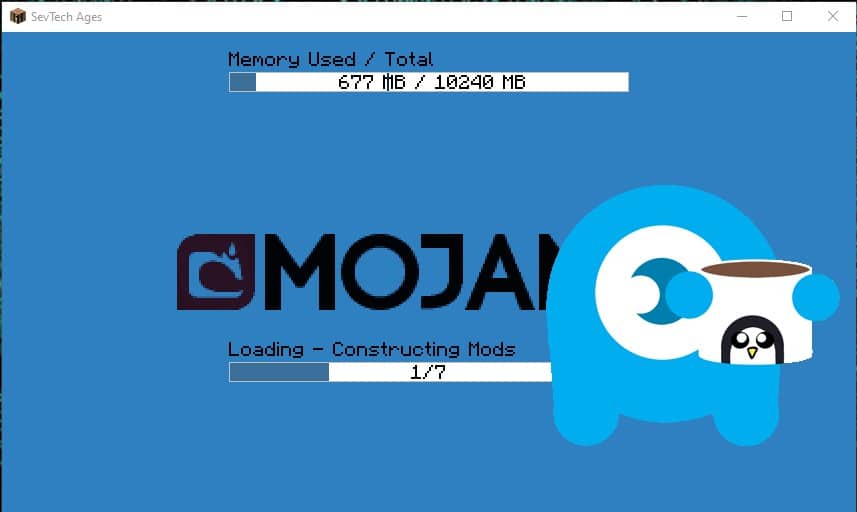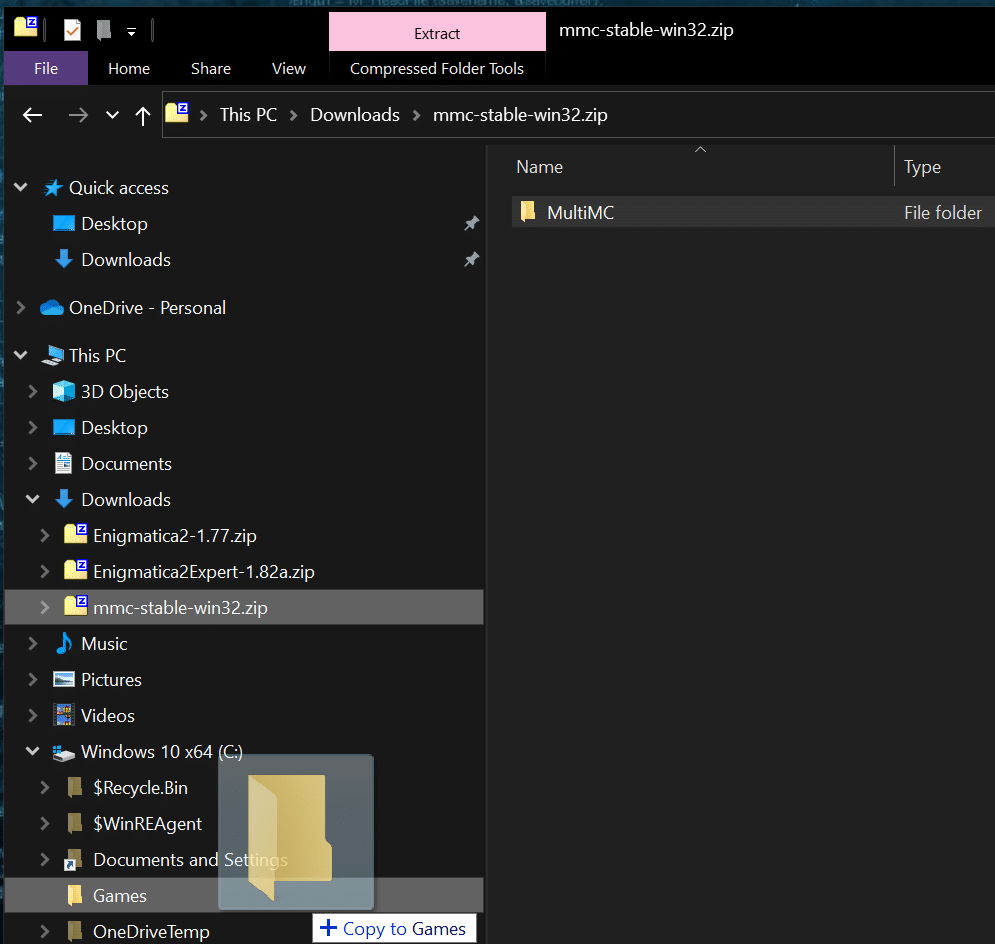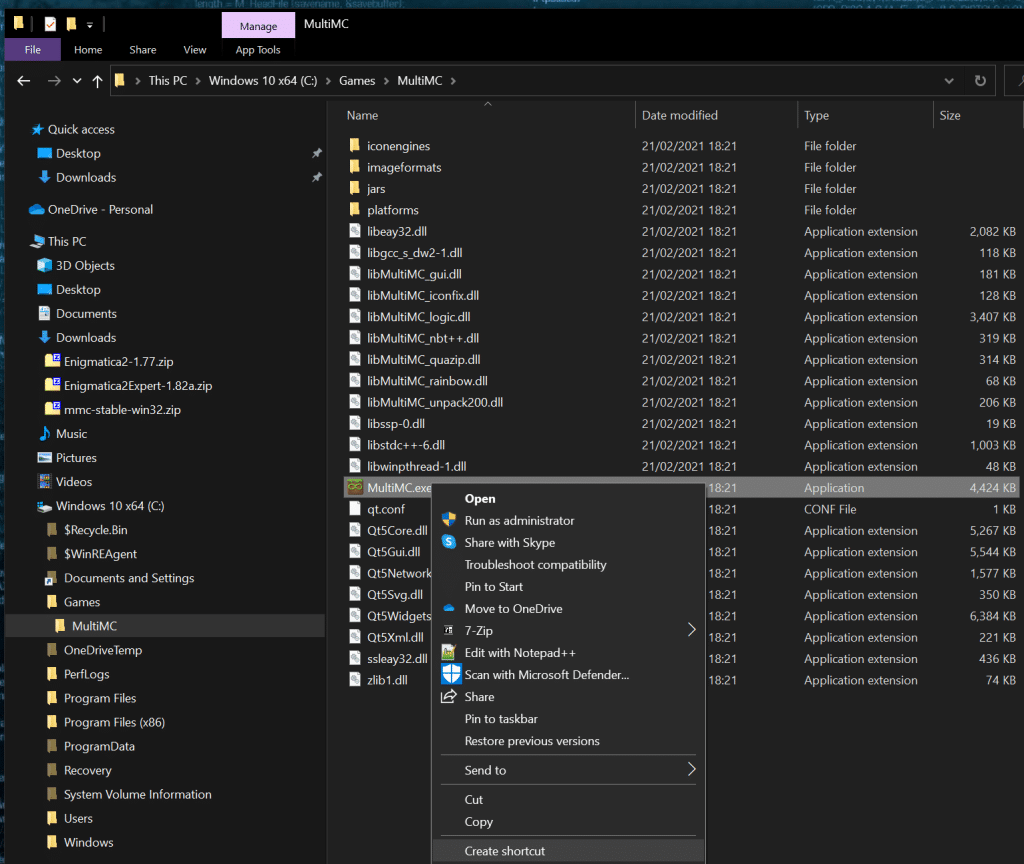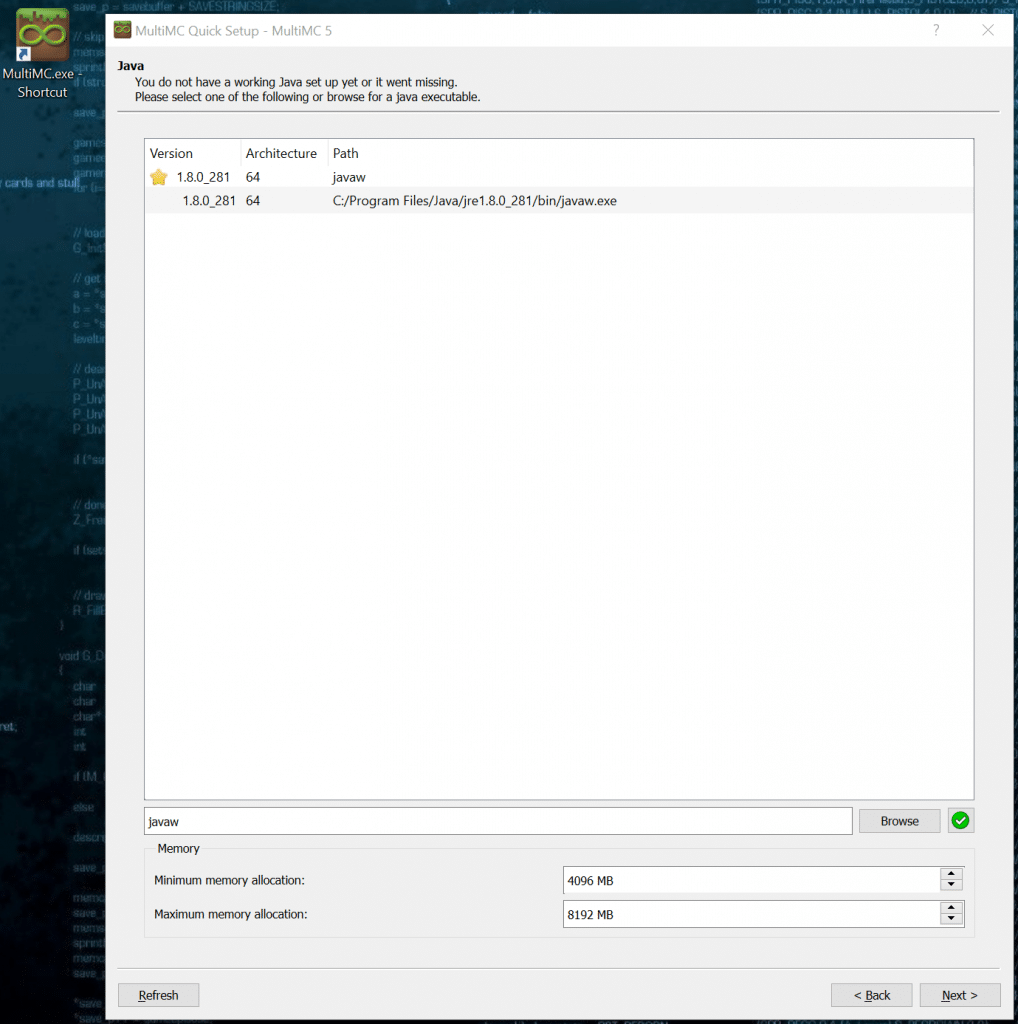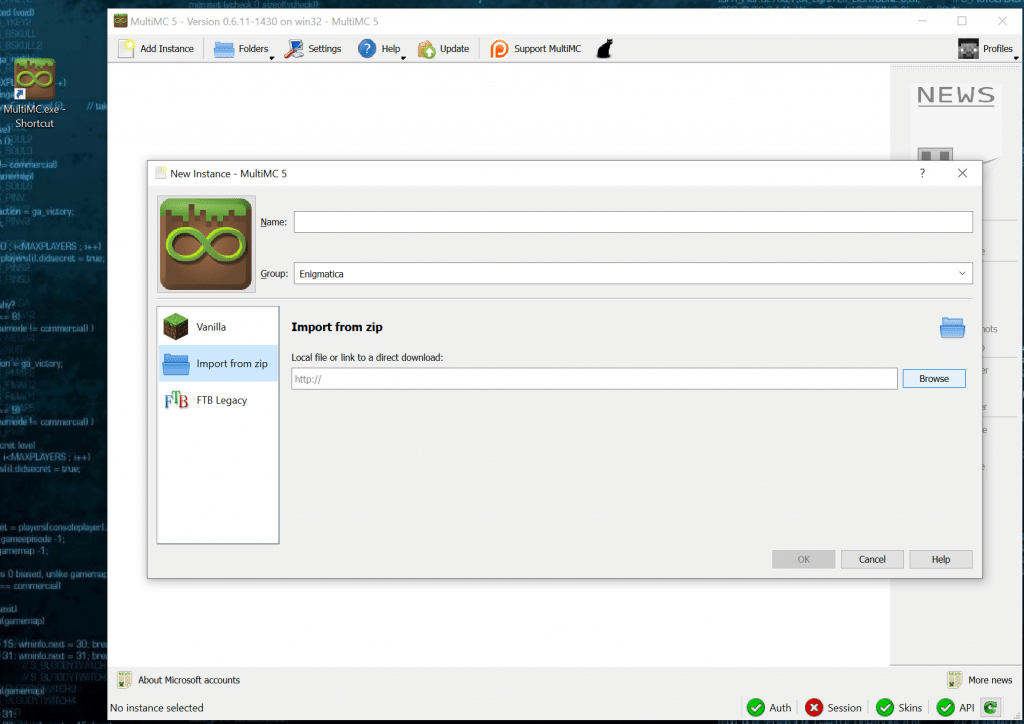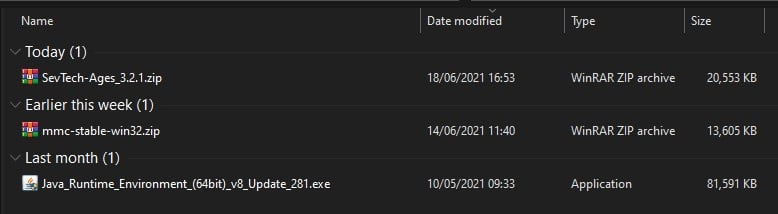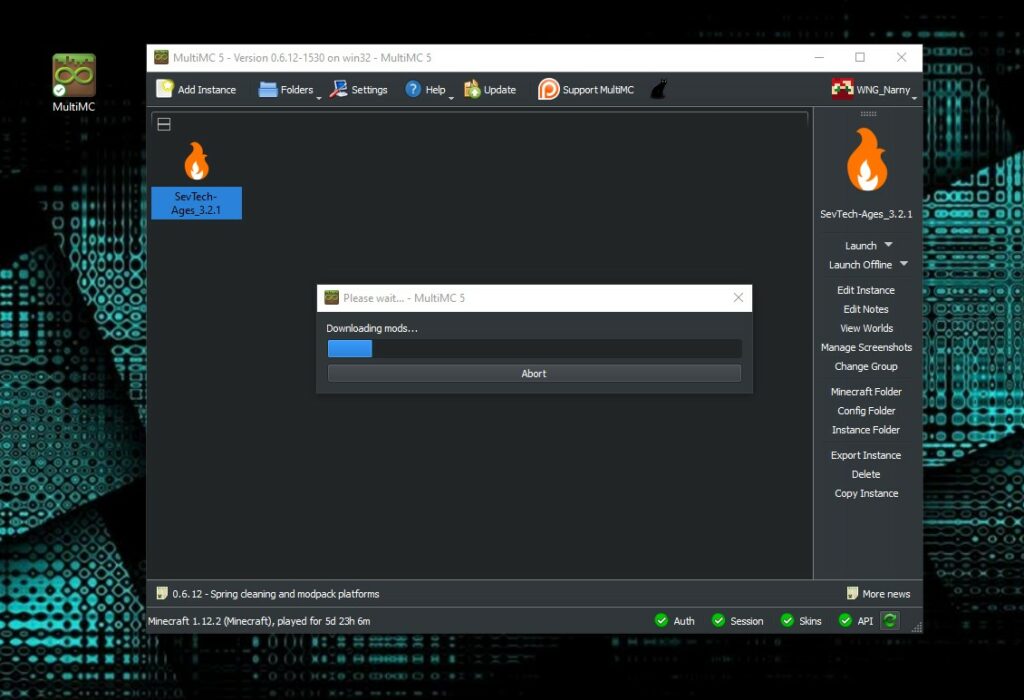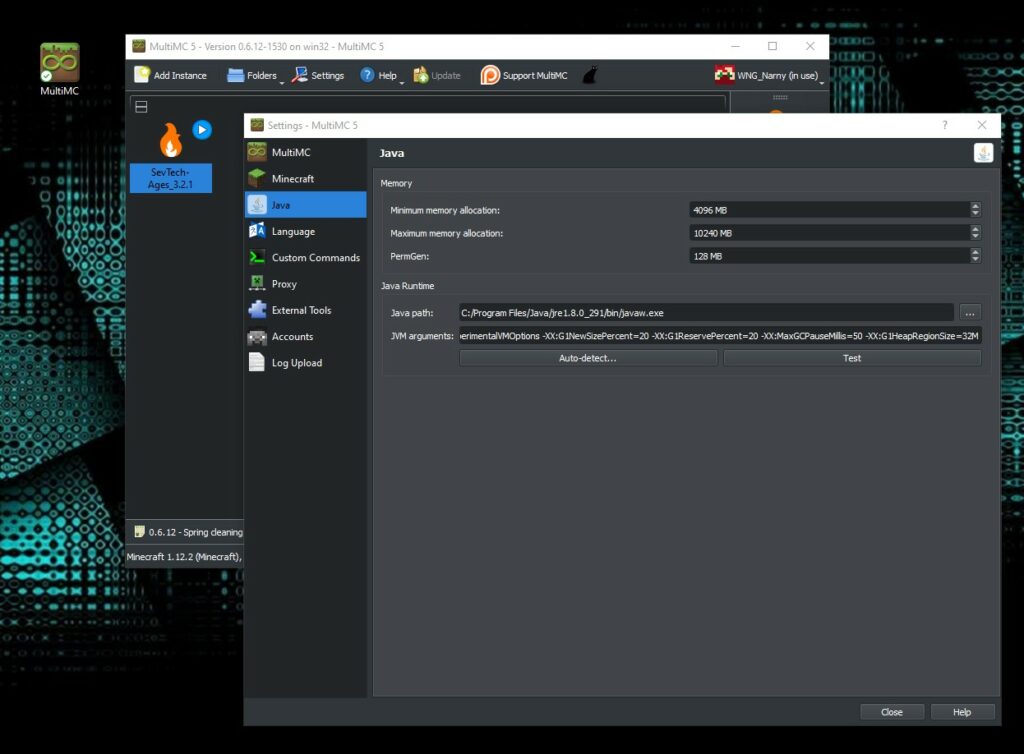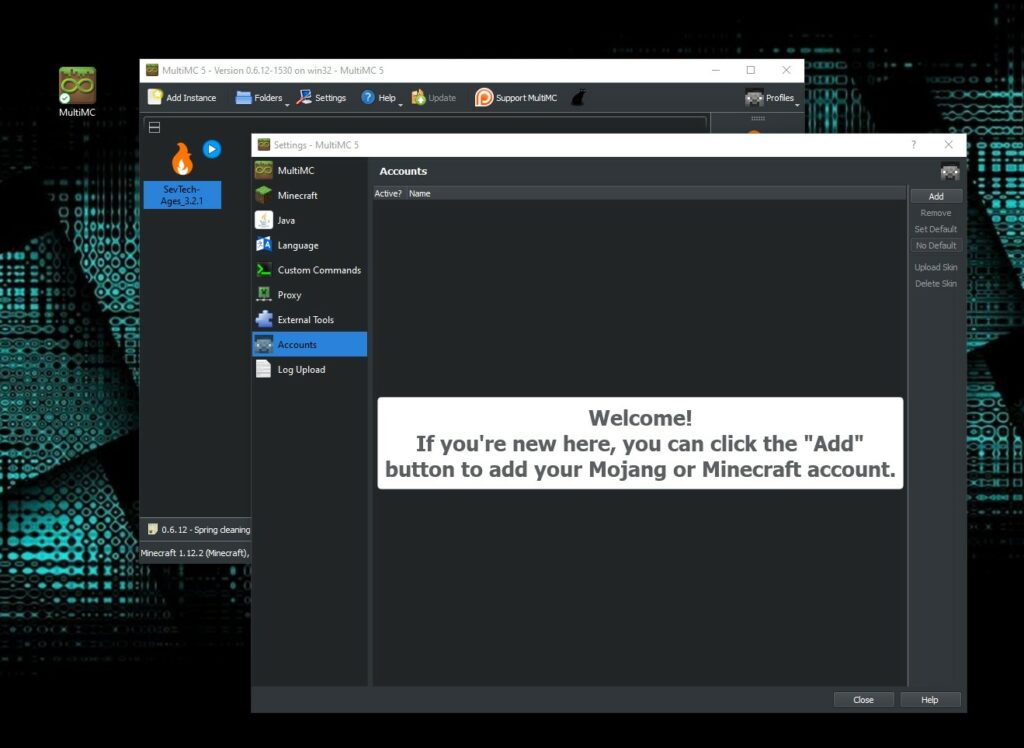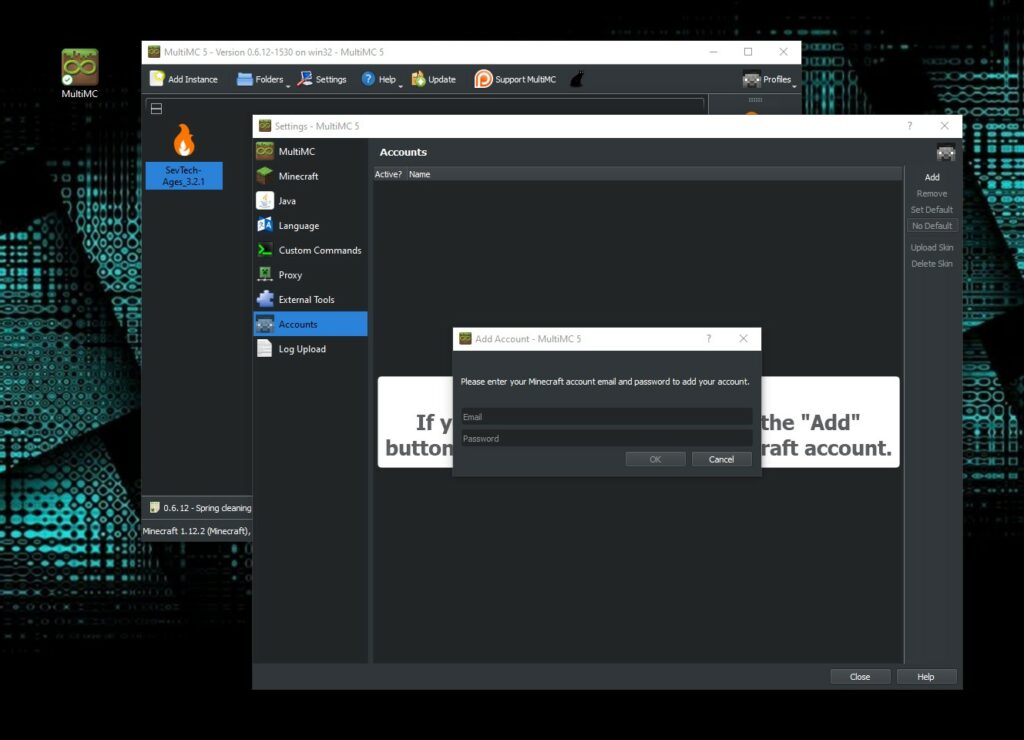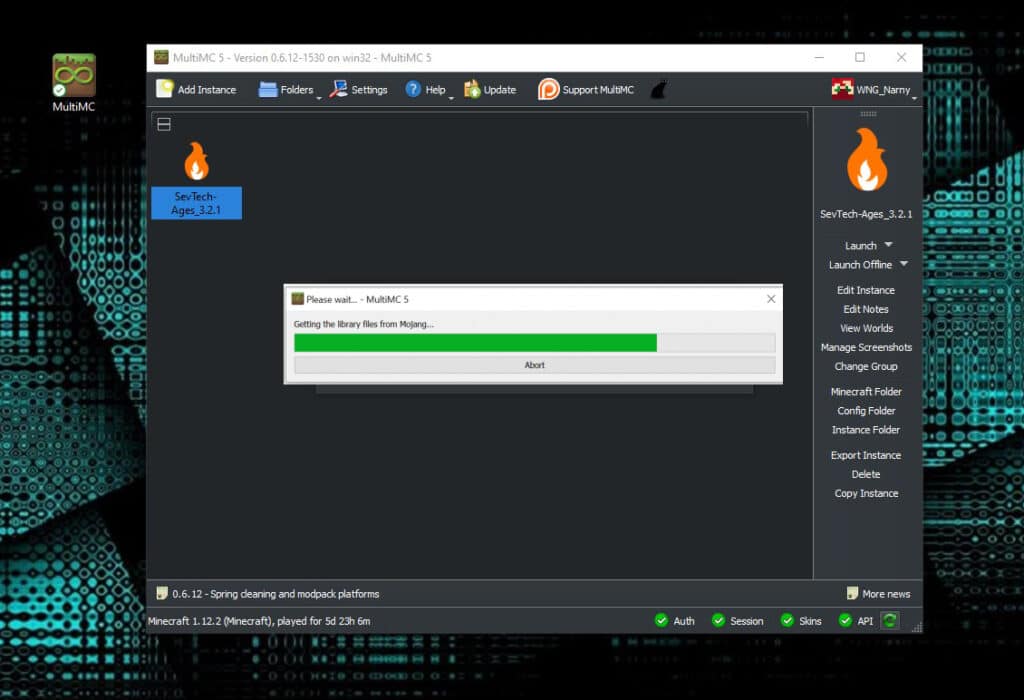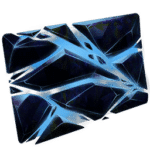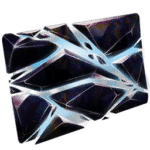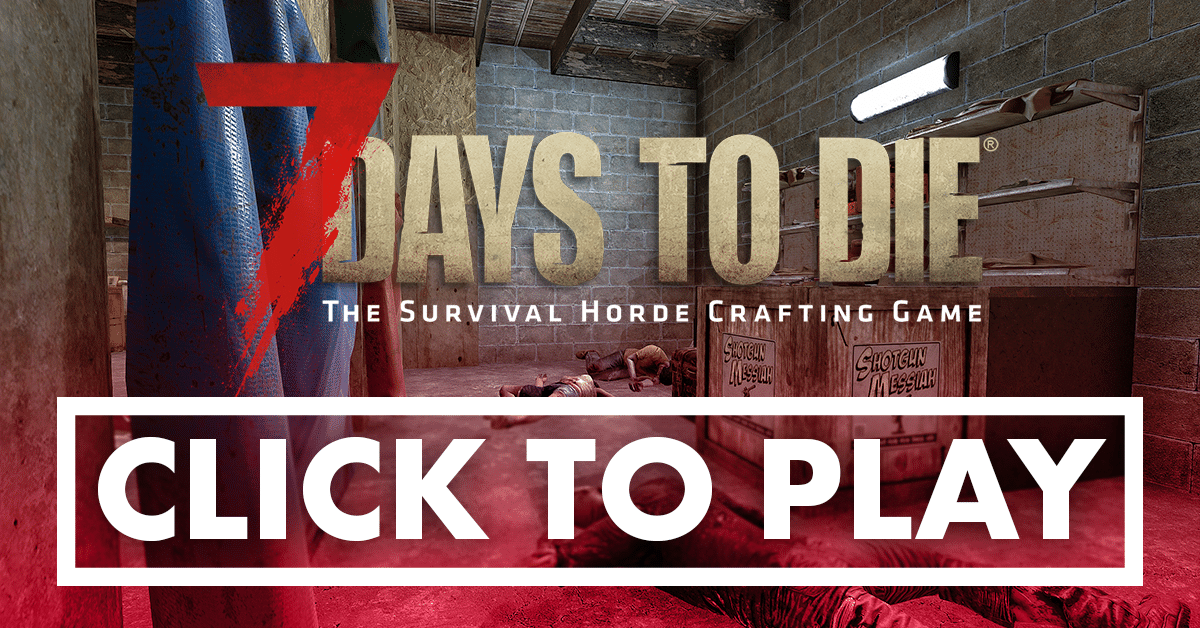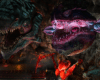Installing Minecraft – Sevtech Ages – How to
Installing Sevtech Ages and setting it up ready to play can be a challenge, In this guide we will take you through installing Minecraft to get yourself up and running on the WickedNinjaGames Minecraft servers.
Note: To play Sevtech Ages you will need at least 6GB of RAM, if you do not meet this minimum requirement maybe a smaller modpack or Vanilla Minecraft is more for you, we recommend 16GB for the best experience.
Download Required Files
To get started installing sevtech ages you will need to download and install:
- Java Version 8 (Windows Offline 64-bit) (java.com)
- MultiMC (multimc.org)
- Sevtech Ages (Version 3.2.1) (curseforge.com)
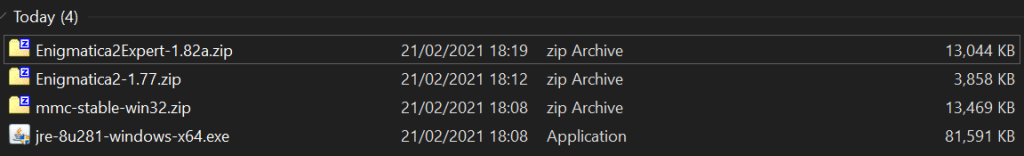
Installing Java
- Uninstall any older versions of Java you may have installed
- Double click on the new Java executable you just downloaded and follow the on screen prompts
Installing MultiMC for Sevtech Ages
Open the MultiMC .zip you downloaded and drag the MultiMC folder to the location where you want to install Minecraft.
- Create a shortcut for MultiMC by right clicking on MultiMC.exe and selecting Create Shortcut
- Put the shortcut wherever you want to allow easy access to the MultiMC Minecraft launcher
Setting up MultiMC for Sevtech Ages
- Run MultiMC.exe – Shortcut and start the setup process
- Select your language
- Set the memory allocated to Java for Sevtech Ages to run. Use the values in the table below based on your system RAM
| Total RAM (GB) | Min RAM allocation(MB) | Max RAM allocation (MB) |
|---|---|---|
| 8 | 4096 | 6656 |
| 12 | 4096 | 8192 |
| 16 | 4096 | 8192 |
- Once you have finished the initial setup click on Add Instance
- Name the group you would like the Sevtech Ages Instance to be a part of
- Select Import from zip
Click on Browse and pick the SevTech+Ages-3.2.1.zip file you downloaded, click on OK.
- Sevtech Ages should download and install
- Once that has completed click Settings and go to Java
- You will see the memory settings you set earlier and a box for JVM arguments
- Set the JVM arguments to the recommended settings below:
-version:1.8+ -XX:+UseG1GC -Dsun.rmi.dgc.server.gcInterval=2147483646 -XX:+UnlockExperimentalVMOptions -XX:G1NewSizePercent=20 -XX:G1ReservePercent=20 -XX:MaxGCPauseMillis=50 -XX:G1HeapRegionSize=32M
NillerMedDild – Setting up the modpack.md (gist.gitgub.com)
- Next click on Accounts in the same window
- Select Add
- Enter your Minecraft account details
- MultiMC will download some library files from Mojang. As soon as that is done you can proceed.
- You are now ready to play Sevtech Ages.
- Double click on the Sevtech Ages instance you have just setup to launch Minecraft
If you have at least 16GB of RAM and want to make your Sevtech Ages experience even better check out our guide to setting up a Shader and Resource Packs here.
Last updated: April 28th, 2025