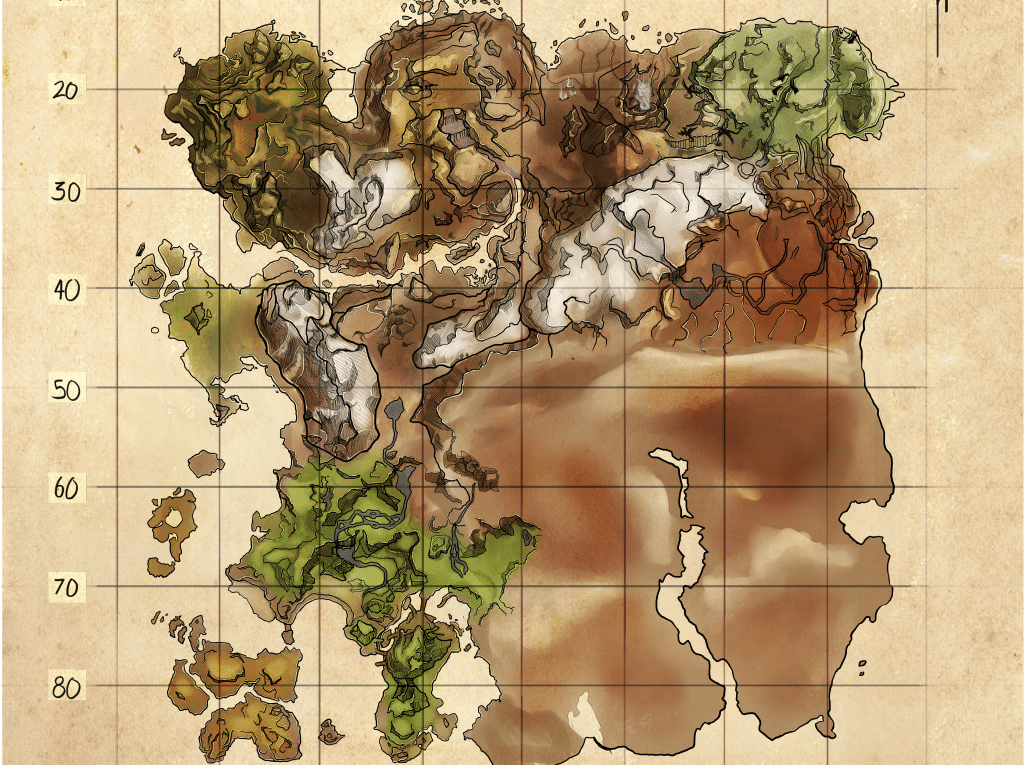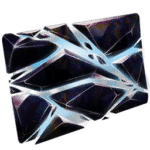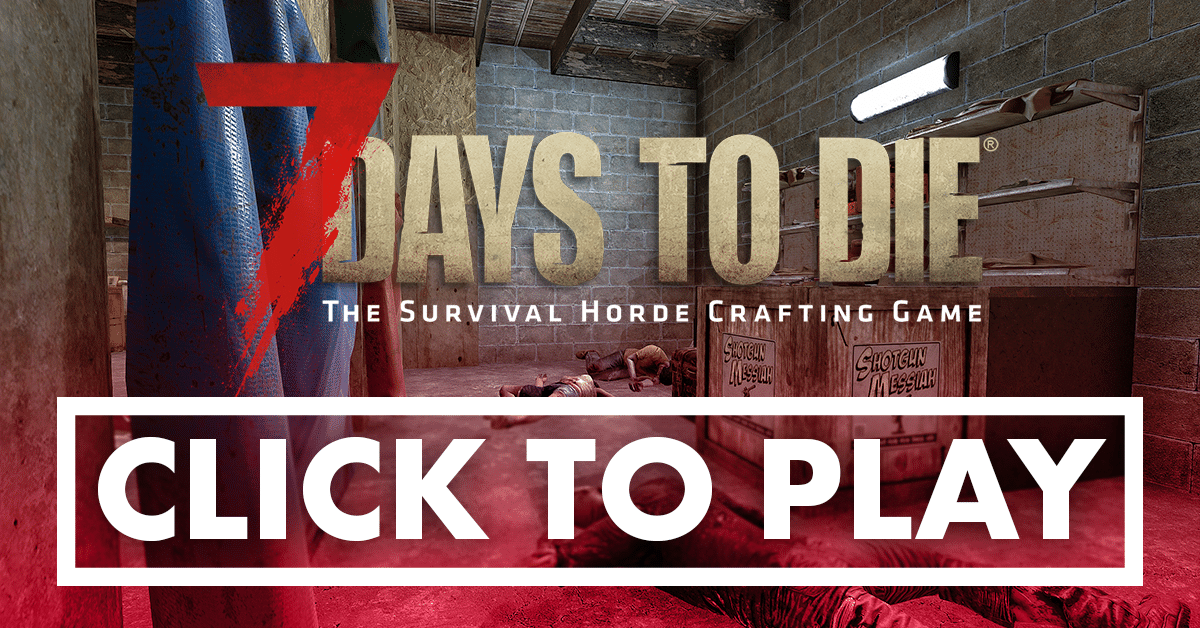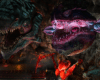ARK Ragnarok FPS Fix
FPS Drop and Stuttering on Ragnarok
Looking for an Ark Ragnarok FPS Fix? Ark Ragnarok FPS is a problem, there are several locations on the Raganarok map, the Highlands and near the Green Obelisk are probably the two most prominent. These locations can cause your frame rate to drop significantly, and even in some cases make the game unplayable.
The Solution
We trawled the internet to see if anyone else had the same issue, or if a solution had been found. We finally found the answer.
This worked for us and half a dozen players on our cluster that also tested the fix.
- Locate the following 3 files in your Ark installation
\steamapps\common\ARK\ShooterGame\Content\OldAssets\Assets\Audio\Landscape_Wind02.uasset
\steamapps\common\ARK\ShooterGame\Content\OldAssets\Assets\Audio\Landscape_WindTrees01.uasset
\steamapps\common\ARK\ShooterGame\Content\OldAssets\Sounds\SoundClassesAndMixes\Ambient.uasset- Back them up
- Delete them
- Restart the game
Note: Make sure you have backed up your files before deleting them, you can restore them at any time if you encounter any issues.
Note: When validating your install on Steam these files will get put back again.
For some suggested graphics settings for Ark check out our post here. We have tested Ark on many different systems. The team came up with some suggestions. These should help you maintain your FPS, while getting the most out of Ark in terms of visual fidelity.
Credit to this solution goes to Kebinite on the official Ark forums. Please help spread awareness of this solution.
Last updated: May 20th, 2021