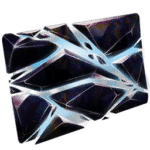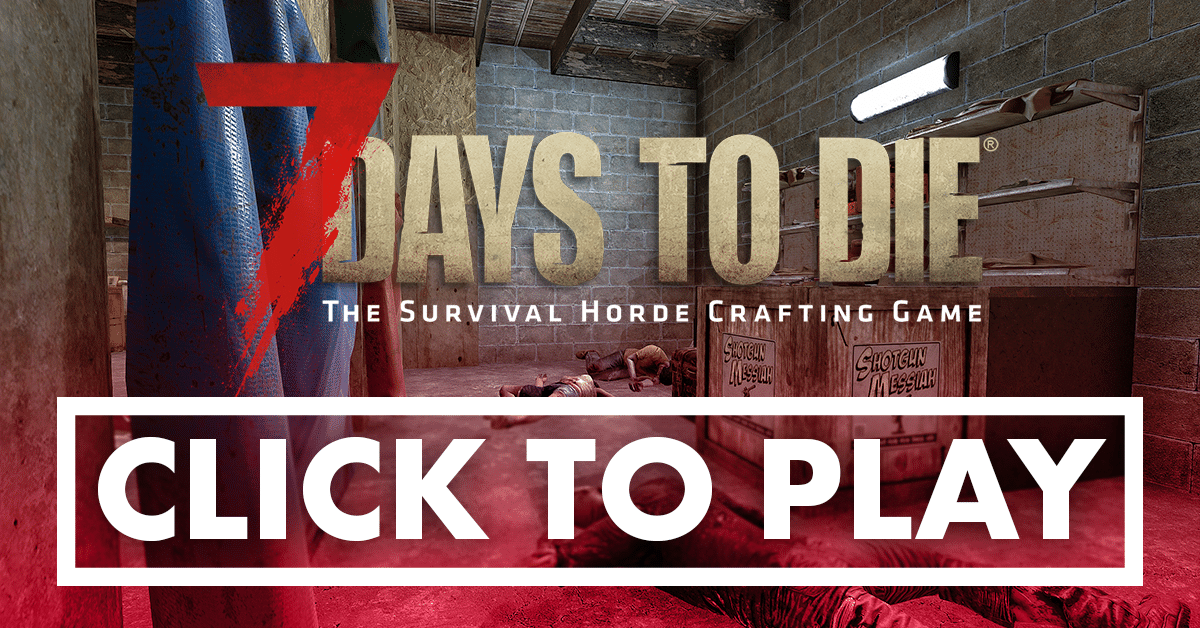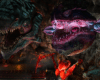ASA In-game Commands
Access extended functionality with ASA in-game commands. Playing on the WNG servers means you can have features not normally available to you in vanilla ARK. Here they are:
In-game Commands
| /download | Download your inventory from the cloud storage after a transfer or crash during transfer |
| /linkdiscord <pin> | Complete linking Discord to ASA |
| /online | See who is online |
| /chatmode <mode> | global – Cross server/map chat, see everything tribe – Only see chat for the current server/map you are on and tribe chat local – Only see chat for the current server/map you are on |
| /enabletag <tag> | Enable your custom chat tags, if you have any. Tag names: RT100 Bughunter Ghost Jack Skull BlackCat Tree Gift Santa MrsClaus Cat Dog |
| /disabletag <tag> | Disable a custom chat tag |
| /decaytime | Check a structure or tames decay time (Increased time for supporters) |
| /showlimits | Show how many more structures you can build on each map (Increased limits for supporters) |
| /showcluster | Show how many structures are connected to the targeted structure |
| /groups | Show what permissions groups you have |
| /dinocommand | Show available commands |
| /dinosettings | Change your tames default settings |
| /dinorespec | Reset XP levels for redistribution (Costs 250 Points) |
| /hp <number> | Put levels into Health (number is optional but will specify how many levels) |
| /sta <number> | Put levels into Stamina (number is optional but will specify how many levels) |
| /ox <number> | Put levels into Oxygen (number is optional but will specify how many levels) |
| /food <number> | Put levels into Food (number is optional but will specify how many levels) |
| /weight <number> | Put levels into Weight (number is optional but will specify how many levels) |
| /dmg <number> | Put levels into Damage (number is optional but will specify how many levels) |
Supporter Only Commands
| /farm | Enable or disable auto farm for Ankylosaurus, Castoroides, Doedicurus, Karkinos or Roll Rat Pick up your tame using another dino and type /farm to start, typing /farm again will stop Note: Solo farm will allow you to exceed the weight of the tame. Allowing you farming up to the carry weight of the dino carrying your tame |
| /stopfarm | Stop your dinos farming |
| /sdc <region> <colour> | Look at your tame and change the colour of a region For a list of colours go here Note: Your Awesome Spyglass will tell you your current colour values and regions available on your tames |
| /tlr <webhook> | Send your tribe logs to a private Discord channel (Tribe owner only) Note: For a guide on how to setup a webhook in Discord go here |
| /removetlr | Remove your tribe log link to Discord, useful if you need to change the channel your logs go to |

Last updated: March 11th, 2025