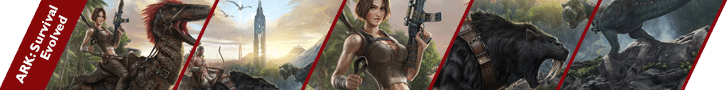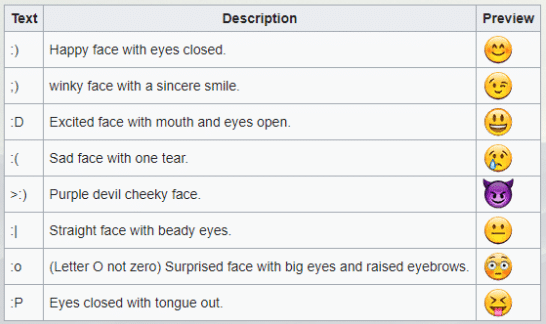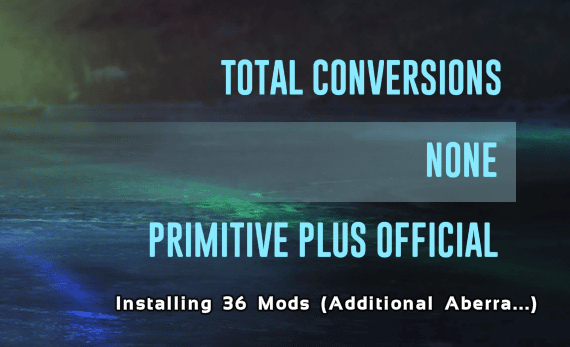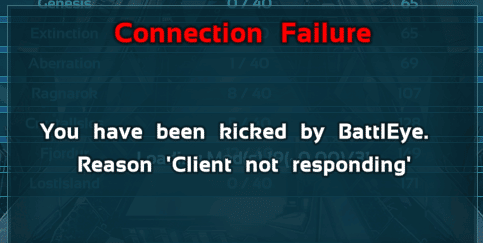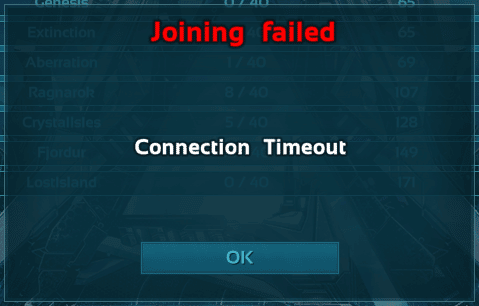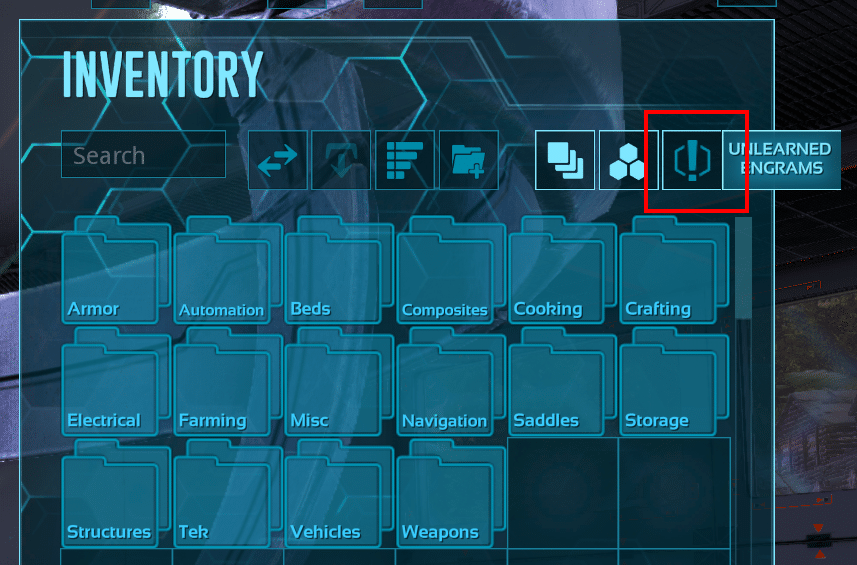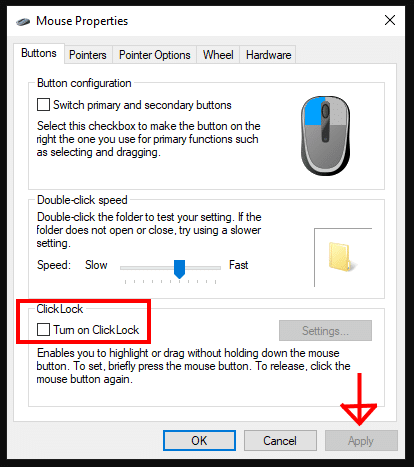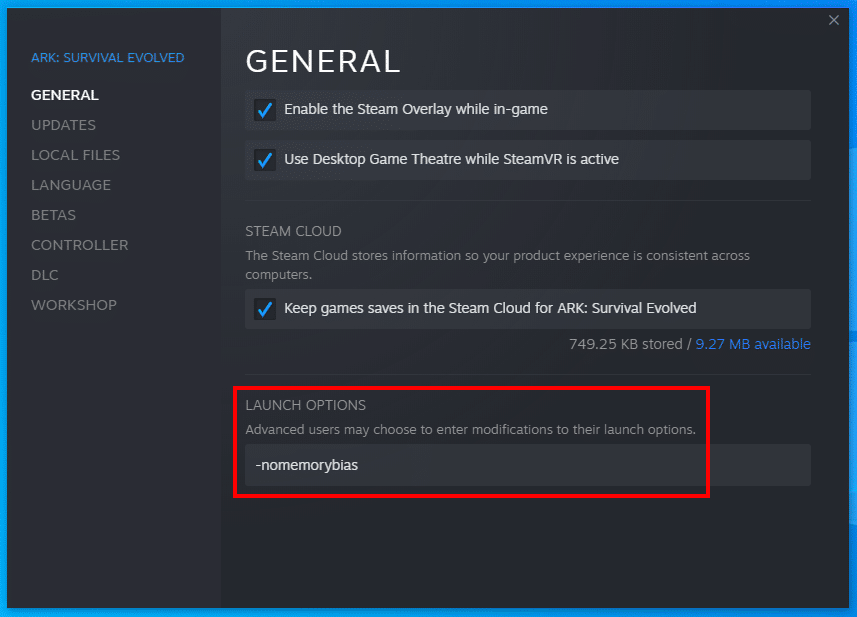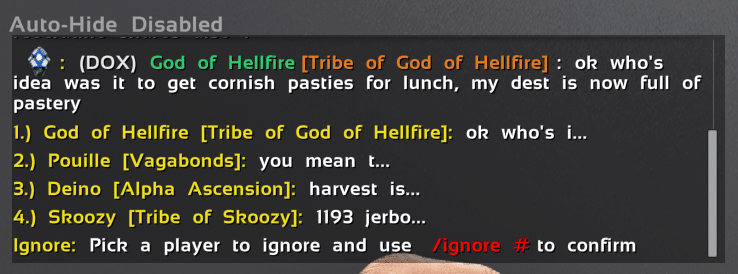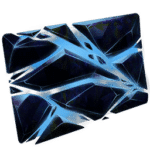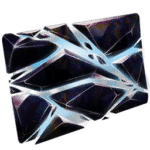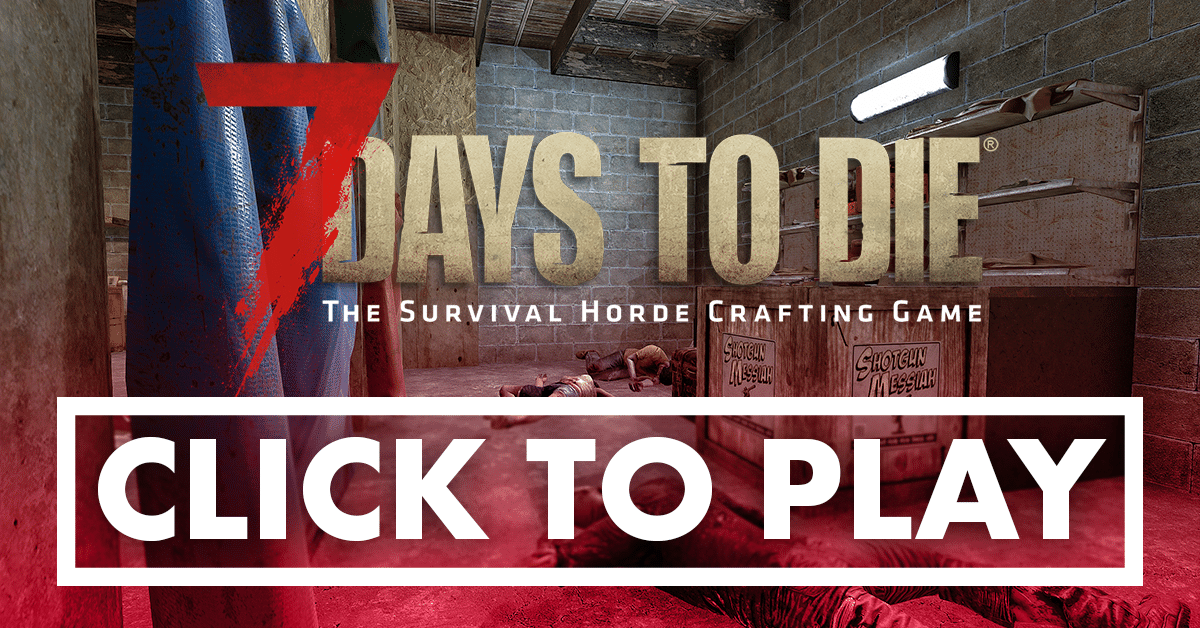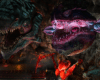ARK FAQ
Commonly asked questions about the WNG ARK cluster and it’s features. Browse through our ARK FAQ. Feel free to suggest additions to the FAQ.
- How do I connect to the WNG ARK cluster?
- What mods are installed on the ARK WNG cluster?
- How much space does the mod pack take up?
- What is the best way to favourite the servers and join them?
- How do I link ARK to Discord?
- What are the decay times on the cluster?
- When do structures decay?
- How do I get a Supporter role and support the WNG cluster?
- What commands are available to me in-game?
- What emojis can I use in ARK?
- Do you wipe the servers?
- When do the servers restart?
- When do you wipe the wild dinosaurs?
- What other wild dinosaurs are wiped?
- Why is my FPS bad on Ragnarok?
- How do I vote for a map?
- Why can I not upload my tames to an obelisk?
- Why can I not connect or see the servers after installing or updating my mods?
- How quickly will my Element be used in my Tek Generator?
- What fuel does the Soul Terminal use?
- Are stats on Armour, Weapons and Saddles clamped?
- What are the Kraken’s Better Dinos settings?
- Which Shiny! dinos are disabled?
- Why does BattlEye kick me when I try and join?
- How do I hide un-learned engrams in my crafting screen?
- What are your settings for Dododex?
- Why is my farmer not working?
- How do I get better FPS in ARK?
- How do I use Solo Farm?
- What are the power requirements for an S+ Transmitter?
- How many tame slots does Tek Stryder use?
- How do I stop containers being emptied when I consolidate to Dedicated Storage or pull resources?
- What resources can I use instead of?
- What are the mod settings for Additional Aberrant Dinos?
- How do I keep my Chainsaw running for harvesting?
- Potato graphics, why?
- How do I ignore another player in chat?
How do I connect to the WNG ARK cluster?
For connection and server information go here:
ARK Server Settings And Addresses (wickedninjagames.com)
What mods are installed on the ARK WNG cluster?
Check out the mod pack here:
(WNG) PvE Cluster – Mods (steamcommunity.com)
How much space does the mod pack take up?
After installation the mods we use add 13.2 GB to your installation.
What is the best way to favourite the servers and join them?
For a guide on how to add the servers to your favourites list in Steam go here:
Adding WNG Servers to Steam Favourites (wickedninjagames.com)
How do I link ARK to Discord?
Use !linkdiscord in Discord in 🐶freds-house
Follow the instructions
What are the decay times on the cluster?
Decay times are cluster wide so you only need to log in on one map to preserve your structures and reset your decay time on the other maps.
Use /decaytime in-game while looking at your structures or tames to check your decay times.
- 7 Day default decay time
- @Survivor 14 Day decay time – Awarded on linking
- @T3 21 Day decay time
- @T2 28 Day decay time
- @T1 365 Day decay time
When do structures decay?
Structures are checked every 24 hours and are destroyed if they have exceeded their decay time.
How do I get a Supporter role and support the WNG cluster?
Check out our website here for a list of perks you can get for supporting WNG in ARK:
ARK WNG Ranks (wickedninjagames.com)
What commands are available to me in-game?
For a list of additional in-game and Discord commands check out the link below:
ARK in-game Commands (wickedninjagames.com)
What emojis can I use in ARK?
Here is the list of emojis what ARK currently supports:
Do you wipe the servers?
No
When do the servers restart?
Server restarts are scheduled every Sunday morning from 6am to 7am UK.
Maintenance is scheduled every Wednesday morning at 9am UK.
When do you wipe the wild dinosaurs?
Wild dinosaurs are wiped weekly when the servers restart on Sunday morning, this also includes all wild eggs, this helps prevent players finding eggs that decay immediately when picked up.
DOX servers are wiped twice weekly, Wednesday and Sunday.
What other wild dinosaurs are wiped?
Wild fish are wiped daily to maintain a balance between fish and larger dinosaurs like Sarcosuchus.
Why is my FPS bad on Ragnarok?
There are several areas on Ragnarok that cause FPS drops and frame rate stuttering around the Highlands and the Green Obelisk.
This post will help you fix that:
ARK Ragnarok FPS Fix (wickedninjagames.com)
How do I vote for a map?
Press F1 in-game and click on Vote Rewards or visit this page on the website and vote for your favourite maps:
Vote Now (wickedninjagames.com)
You can vote for up to 3 maps every 24 hours on each website, for every vote you will be rewarded with points, Mutagel, experience, and a chance to win a rare tame.
Please keep voting as votes are reset each month.
Why can I not upload my tames to an obelisk?
To allow us to recover tames in the event of any issues please transfer tames using Soul Traps and store them in Soul Terminals.
Why can I not connect or see the servers after installing or updating my mods?
Once the mods have downloaded in Steam they need to be installed by ARK, you need to wait for this to complete in the main menu before you can connect and see the servers.
How quickly will my Element be used in my Tek Generator?
S+ Tek Generator:
- 1 Element every 12 hours
Vanilla Tek Generator:
- 2.0× radius 1.33 Element every 18 hours or 1 every 13.5 hours
- 5.0× radius 2.32 Element every 18 hours or 1 every 7.5 hours
- 10.0× radius 3.97 Element every 18 hours or 1 every 4.5 hours
Note: If you turn your generator off and on it will immediately consume an Element.
What fuel does the Soul Terminal use?
The Soul Terminal consumes 1 Federation Shard every 15 minutes to power passive resource generation.
Are stats on Armour, Weapons and Saddles clamped?
All the info is on our website here:
Item Stat Clamps (wickedninjagames.com)
What are the Kraken’s Better Dinos settings?
Disabled items: Candy, AlduinsHeart, AlduinsBreath, CthuluBlood, DummyEgg, Luck Potion
Disabled dinosaurs: Achatina, Coelacanth, Dung Beetle, Piranah, Sabertooth SalmonWhich Shiny! dinos are disabled?
Disabled dinosaurs: Non-ridable, Bee, Eurypterid
Disabled variants: Lunar, TardisWhy does BattlEye kick me when I try and join?
The most common cause is a build up of old mod files in the game folders and Steam.
When you unsubscribe from a mod it does not delete all the files.
The following steps may prevent this issue:
- Close ARK
- Unsubscribe from all ARK mods
- Close Steam
- Delete all the files in the following 2 locations (Your file locations may be slightly different)
Note: Do not delete any folders with DLC map names
D:\Games\Steam\steamapps\workshop\content\346110
D:\Games\Steam\steamapps\common\ARK\ShooterGame\Content\Mods- Start Steam
- Click the + Subscribe to all button on the WNG mod collection
(WNG) PvE Cluster – Mods (steamcommunity.com)
- Validate your installation of ARK in Steam – Start ARK and wait for the mods to finish installing on the main menu
- Join one of our servers
Still having issues?
You can try moving your ARK installation to a faster drive, an SSD or NVMe would be preferable.
Failing that you can just wait.
- When you see a Connection Failure message wait until you get Joining failed
- When you get a Joining failed message click OK
- Select the server you want to connect to and load in without the need to load any mods again
How do I hide un-learned engrams in my crafting screen?
Click the [!] in the top right hand corner of any crafting station.
What are your settings for Dododex?
Consumption, taming and breeding settings can be found on our website:
ARK Server Settings And Addresses (wickedninjagames.com)
Dododex ARK Taming Calculator (dododex.com)
Why is my farmer not working?
The farmer automatically adds fertiliser to crop plots that already have fertiliser in them. Add some fertiliser to the plots and, as long as you are making enough, he will keep them topped up for you.
How do I get better FPS in ARK?
How do I use Solo Farm?
You can currently use the following farming tames with Solo Farm:
Doedicurus, Ankylosaurus, Roll Rat, and Castoroides1. Choose your flier and farm dino. (We will choose the Quetz and the Anky for this example)
2. Mount your Quetz, pick up your Anky
3. While holding your Anky, mounted on the Quetz, type /farm
4. Swing Swing, swing that tail
5. Profit! To prevent cramps or muscle-tearing in your Anky, type /farm again to disable the swinging while you fly it back home
Note: Swinging will be automatically disabled if the Anky is dropped, deliberately or otherwise.
What are the power requirements for an S+ Transmitter?
Transmitter count:
- 1 – Terminal Access (Acts as a City Terminal/Obelisk)
- 2 – Basic Dino Scan (Lists every dino on the map and their level)
- 3 – Dino Scan Coordinates (Gives coordinates of the selected dino)
- 4 – Dino Scan Map (Shows selected dino location on a map)
- 5 – Dino Scan Stats (Shows dino stats when scanning)
Transmitter Power:
The number of Tek Generators powering your Transmitters. This applies only to the transmitters in each Tek Generators range. Each Tek Generator can power multiple transmitters and each Transmitter can be powered by multiple Tek Generators:
[Number of transmitters x number of generators = Transmitter Power]- 2 – Remote Basic Dino Scan
- 6 – Remote Dino Scan Coordinates
- 12 – Remote Dino Scan Map
- 20 – Remote Dino Scan Stats
How many tame slots does Tek Stryder use?
Because of the utility of the Tek Stryder and the cost to server performance with structures on platform saddles the game counts a Tek Stryder as using 20 tame slots.
Soul Trap them when not in use to keep your tame count down.
How do I stop containers being emptied when I consolidate to Dedicated Storage or pull resources?
If you rename a container with * in it’s name. It will become exempt from the pull and consolidate.
For example, a trough called *Meat will never have it’s meat emptied.
What resources can I use instead of?
- Cementing Paste – Achatina Paste
- Blue Gem – Blue Crystallised Sap
- Red Gem – Red Crystallised Sap
- Polymer – Organic Polymer – Corrupted Nodules
What are the mod settings for Additional Aberrant Dinos?
Disabled dinosaurs: Allosaurus, Casteroides, Megalania, Rex, Unicorn, Yutrannus
Vote reward: Night WyvernHow do I keep my Chainsaw running for harvesting?
There is a windows function called “ClickLock” under mouse settings turn this on and you will be able to toggle your Chainsaw off and on.
Potato graphics, why?
Typically you are using to much RAM or VRAM, turn down your graphics settings and restart ARK.
If you have plenty of VRAM spare and system RAM, and you are still getting blurred textures and images add the following to your Launch Options to Steam:
-nomemorybias
Reduced client game memory usage by about 600 MB system and 600 MB GPU RAM! (all meshes now stream LOD’s dynamically). This could potentially have a small runtime performance impact, so to use the old method (more RAM usage but no potential performance loss), launch with -nomemorybias
https://ark.fandom.com/wiki/244.6
How do I ignore another player in chat?
Type /ignore, you will have a list of players who have used chat recently you can ignore then use /ignore # to ignore that player.
Last updated: November 2nd, 2022