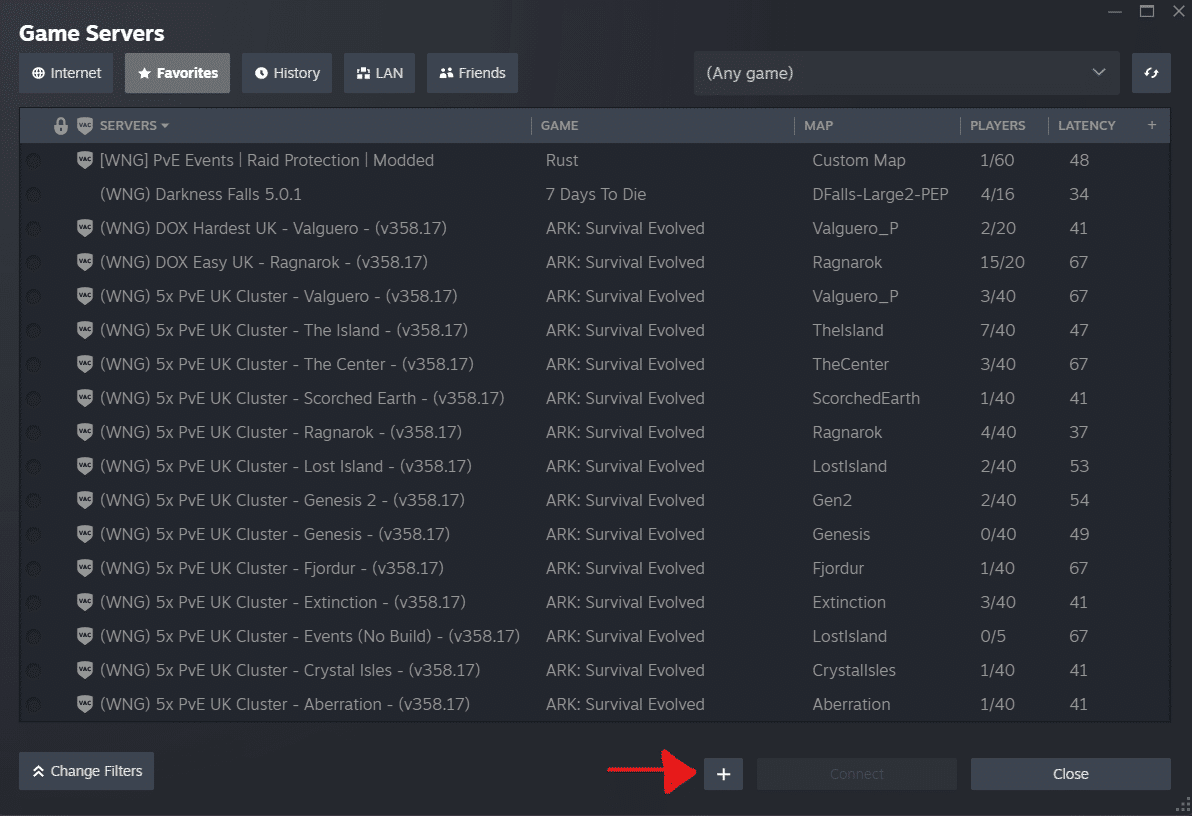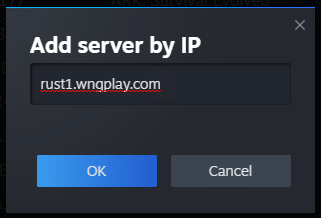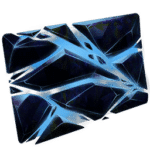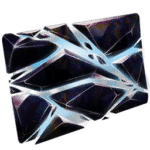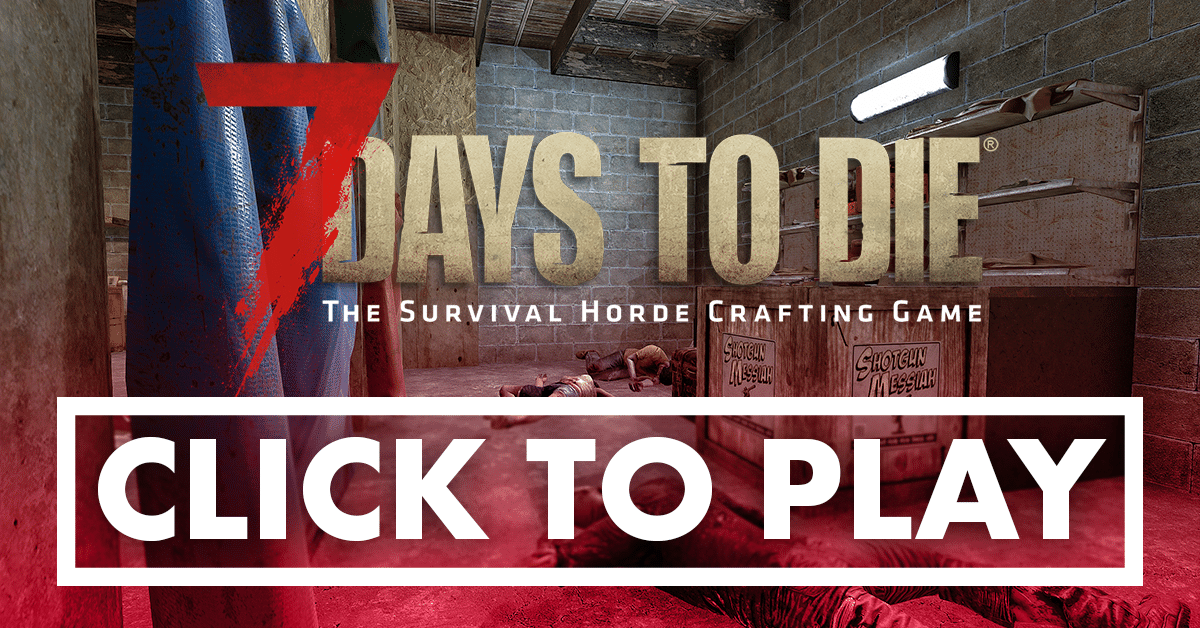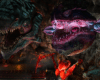Add Servers to Steam
Looking to easily add the WNG servers to your favourites list in Steam and have them show up in ARK: Survival Evolved and 7 Days to Die?
Open up Steam and click on the following in the main menu:
View > Game Servers > Favourites > +
- Enter the server addresses on this page in the Add server by IP box on Steam
- Then click on OK
7 Days to Die: Vanilla
7d1.wngplay.com:26910
ARK: Survival Evolved (ASE)
is.wngplay.com
se.wngplay.com
ab.wngplay.com
ex.wngplay.com
ge.wngplay.com
ge2.wngplay.com
ce.wngplay.com
ra.wngplay.com
va.wngplay.com
ci.wngplay.com
los.wngplay.com
fj.wngplay.com
events.wngplay.com
Dino Overhaul X (ASE)
dox1.wngplay.com
dox2.wngplay.com
Note: In ARK you can travel between all of the servers in-game using the Obelisks, Beacons, player made Transmitters and City Terminals at the Trading Posts.
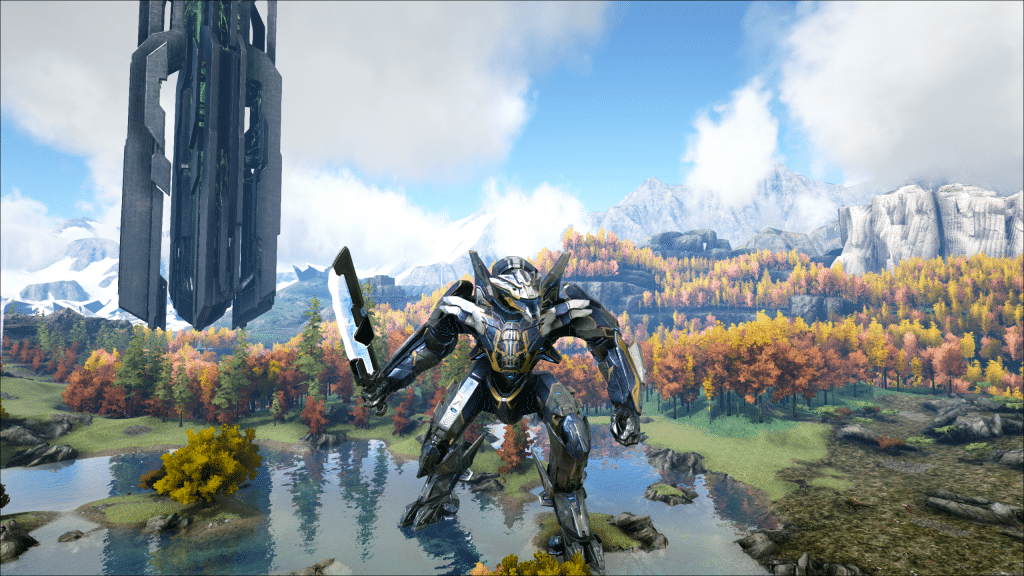
Last updated: October 14th, 2024