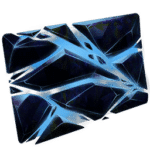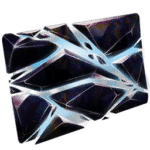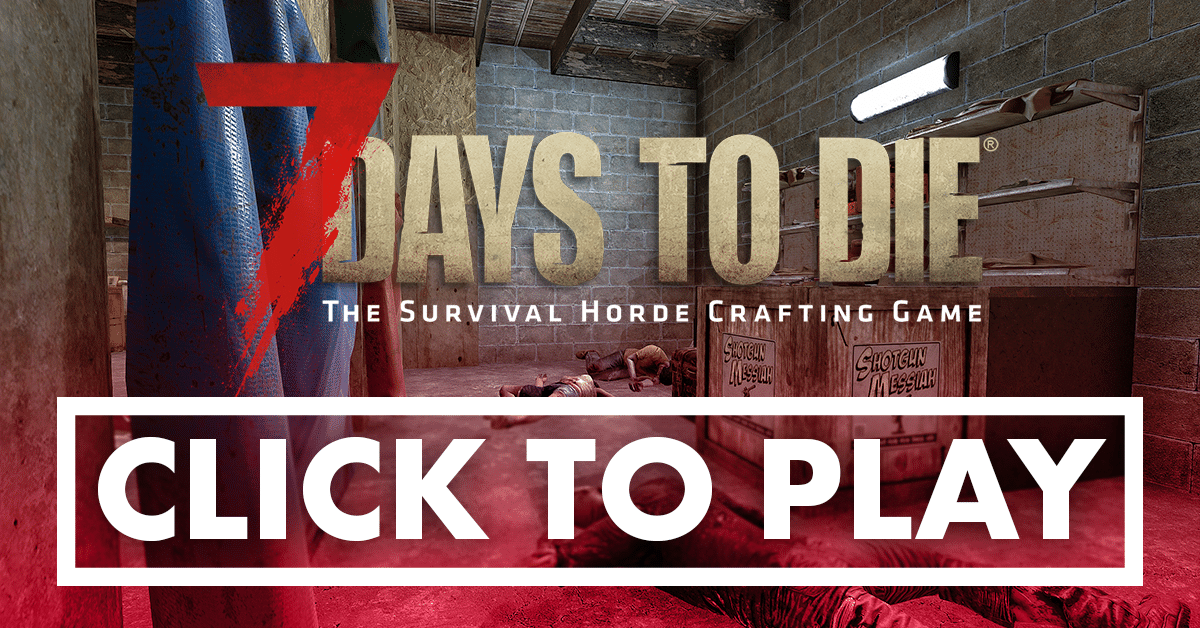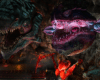7 Days to Die Server Settings & Addresses
Here is a list of the server settings and addresses for all 7 Days to Die servers. If you have any questions, please check out our other articles here. Alternatively come and chat on Discord.
Our 7 Days to Die servers currently wipe on the first Thursday of the month every 2 months. You can find the wipe schedule on our Discord
Connection Info
| Server | Address |
|---|---|
| PvE – 2.4 Rebirth | 7d1.wngplay.com:26910 |
Server Settings
| Session Name | (WNG) 7 Days To Die 2.4 Rebirth |
|---|---|
| Mods | Download here |
| Open to the public | Yes |
| Real-time Map | No |
| Difficulty | 2 |
| Max players | 32 |
| Player killing | No killing |
| Drop on death | Everything |
| Airdrop | 72 hours |
| Airdrop marker | On |
| Loot respawn | 7 days |
| Zombie day speed | Walk |
| Zombie night speed | Sprint |
| Land claim blocks | 2 |
| Land claim size | 51 |
| Claim duration | 30 days |
| Claim health | Infinite |
| Claim delay time | 0 (Instant protection) |

Last updated: November 18th, 2025